![]() Posted by Cameron Francis
on
25 Feb , 2019
in
Digital Marketing SEO Tips
Posted by Cameron Francis
on
25 Feb , 2019
in
Digital Marketing SEO Tips


It is estimated that about 1.3 billion people around the world suffer from some form of vision impairment.
Vision impairment spans a variety of disabilities and issues, with low vision, blindness, and colour blindness being the most prominent.
Vision impairment may have limited people’s online screen experience in the past, but the technological advancements of today allow just about anyone to use the internet to access the information that they need.
Here Are the Top 9 Ways to Make Content Accessible for the Visually Impaired
If you label links and buttons on your blog/website to say exactly what they are, for instance ‘search’ or ‘home’, then visually impaired individuals can determine what they are.
They can do this either by using magnification software to see it or a screen reader reading the label out loud.
Labelling of buttons and links mean that visually impaired don’t have to press buttons without knowing what they are.
This can actually be quite risky, particularly if it redirects to a different website.
If you do use labelling of buttons, then the visually impaired can navigate around your website easily.
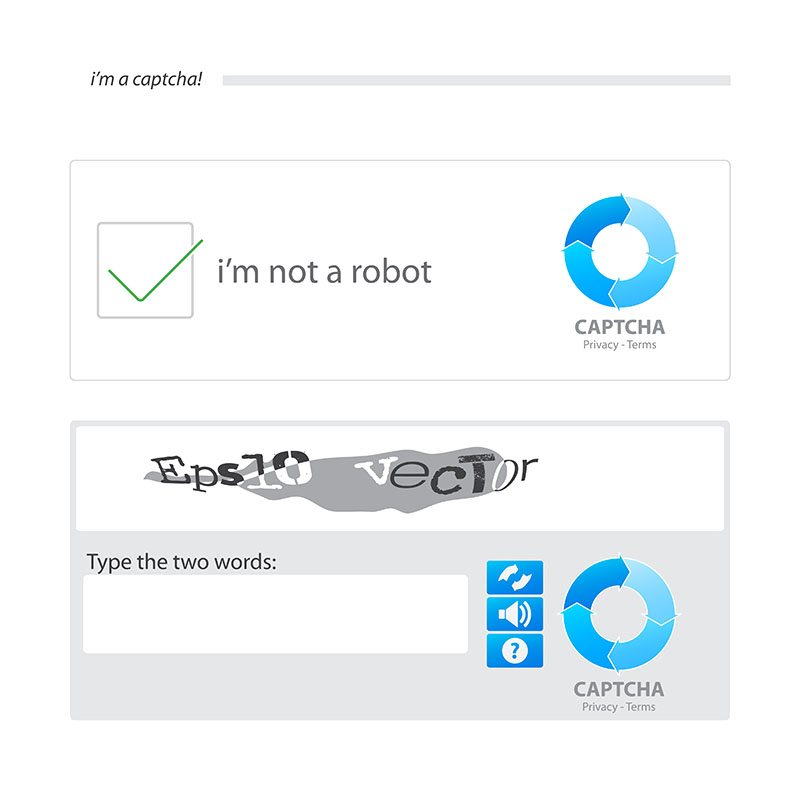
If you use captcha verification on your website for people that wish to interact with it, you need to consider the possibility of adding an audio option.
Screen readers cannot read graphics and are typically difficult for people with impaired vision to see.
Having an audio option for captcha verification gives an alternative to the visually impaired while still maintaining your website’s security.
If no audio option is available, the visually impaired will simply click away from your site since there probably isn’t any alternative way to complete such tasks.
Adding Alt Text to images on your website is perhaps the best and most effective way to make your content accessible to the visually impaired.
However, you might be surprised by the number of blogs and websites that don’t do it.
Alt Text is a written description of the image.
Describing what is in the image helps the visually impaired build a picture and interpret it in their own way, which means more engagement with your posts.
Ensure that you add the Alt Text in the Alt Text box and not the Description box.
If your website or blog has video or audio that starts automatically, then people using screen readers will have to listen to it in addition to the screen readers.
This can actually be hard to do. It can even cause problems for people with other kinds of disabilities too.
Using video and audio that plays automatically on your website might look and sound good, but it can make it hard for the visually impaired to navigate.
If you wish to use video or audio on your website, then add an option for people to click to start if they wish, rather than it playing automatically.
Visually impaired people typically navigate websites and blogs using shortcut keys.
Using headlines means that they can navigate your website/blog efficiently and easily, being able to skip through post titles among other aspects.
Using headlines also improves readability.
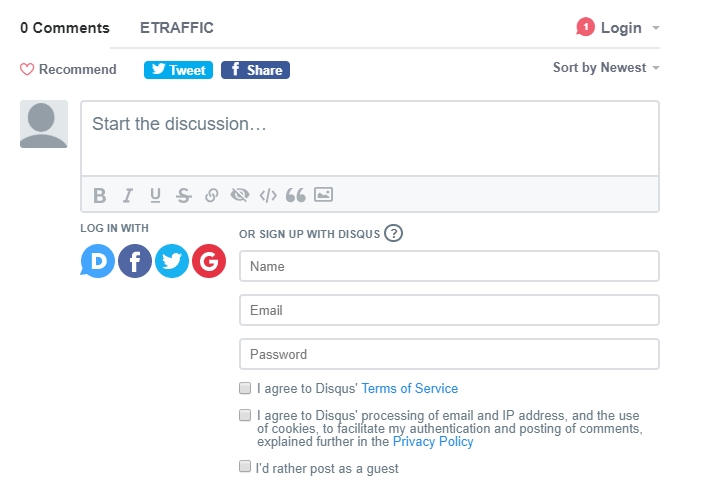
If you want everybody to have the ability to leave a comment on your blog or website, ensure that you label all the comment forms.
This is because screen readers never read such things as ‘radio button’ or ‘edit field’.
A better option would be to ensure that all boxes are correctly labelled, such as ‘comment’, ‘email address’, or ‘name’.
Link text, as currently used in most websites and blogs is quite standard with the phrase ‘click here’ being commonly used.
Instead of using such a generic phrase, use something more relevant such as ‘check out this post on…’ and visually impaired users can tell what kind of website or page they will be directed to once they click on that link.
It is never a good idea to use white fonts if you want to make your content accessible to the visually impaired. Use sans serif fonts instead.
Not only is this a great way to improve readability and accessibility, but it also looks great in terms of branding.
Using a good font size throughout your blog not only helps visually impaired people but also can help people with perfect eyesight.
Having a good, clear font makes your content easy to read thus improving engagement, which is good for SEO
Final Thoughts
Inclusive marketing is about the creation of content that’s representative of everyone, including visually impaired people.
Follow the 9 measures discussed here to help make your content more universally accessible and improve the content’s quality as well as the experience for the user.
If you are looking to generate more sales by building a content strategy targeting the visually impaired, but you’re not sure where to start, book in a free strategy session with one of our business growth specialists today.