![]() Posted by Cameron Francis
on
27 May , 2014
in
News Uncategorized
Posted by Cameron Francis
on
27 May , 2014
in
News Uncategorized


CRO or conversion-rate-optimisation on landing pages that are designed to generate leads is a process that involves identifying why your users aren’t engaging in a desired action, which will often involve filling out a form, making a phone call, or other desired actions and altering your page to increase conversions.
With numerous factors that affect conversions, this can be a difficult task. Websites, are vital to businesses of all sizes. Nevertheless, in order to compete effectively online, it will be helpful if you take some time to invest in CRO.
The processes we describe below have been implemented on numerous sites and have resulted in an increased ROI on all of them. For businesses that sell high-ticket products or services, even a small increase in conversions can result in a major impact on their business, so CRO is even more vital for these types of businesses.
However, all businesses can gain additional market share by improving their conversions rate. The strategies and techniques we are about to describe will help bring your conversion rate to a higher level.
In addition to making changes to improve conversions, you need to be sure that you’re tracking them well. In addition to using analytics software, you should also make use of call tracking to get more realistic metrics on your conversion rate.
CRO For Lead Generation Pages

CRO is important because targeted web traffic is costly, whether it’s in terms of time and effort or money. Therefore, it’s important to fully monetise your traffic as much as possible. Gaining more traffic to your site doesn’t make much sense if your conversion rate is very low. It’s much more effective to work on increasing conversions prior to investing in further traffic generation.
Make Sure You’re Mobile Friendly
At least one-third of all traffic on the web is coming from mobile devices and that number is rising. Consequently, it’s vital that you have a mobile version of your site, or at least a site with a responsive design that is usable on mobile devices. Make sure you include click-to-call functionality on your mobile sites. Don’t display your telephone number within an image that can’t be clicked on. Visitors become frustrated if the need to remember your phone number, make it as easy as possible for them to contact you.
Your “About Us” Page
An appealing “about-us” page that displays pictures of staff members can be helpful. With numerous competitors offering services that may be similar to your own, it’s a good idea to showcase your talented team. It’s not uncommon to receive conversions directly from an “about-us” page after users have determined that your team has the talent and experience to execute their project.
A visitor that is looking for specific expertise may ask for a particular staff member by name. In addition, it gives them confidence that your business has the expertise that is required to handle their project.
If your “about-us” page is not well thought out, these types of conversions may never occur. Why would someone do business with a firm without knowing who they will be working with? Give your brand a face, and showcase your talents. This will make potential clients feel more at ease about contacting you.
Short Contact Forms
Keep your contact forms as brief as possible. Include only the information you absolutely need, instead of everything you desire. You can have your sales people follow up and gather more details. Remember, that you’re competing for the user’s time. If your forms appear long and cumbersome, it can be a big turn-off. If you absolutely need a longer form, break it into several steps. Once a visitor performs the first step, they are likely to feel at least partially committed to completing the remaining steps.
Eliminate “Submit”
Most people don’t like submitting their information. It’s more effective to tell users what they’ll get when they fill out your form. For instance, if you’re giving them a quote say “Get Quote” or “Receive Offer”. Use some creativity.
Social Proof

Do you operate an SEO company? Tell your visitors how many other companies that you’ve helped gain more search traffic. Beneath your form you can have something like, “We’ve helped 500 Australian businesses increase their search engine visibility”. It can also help to display the logos of other businesses you’ve done work for on your landing page.
Trust Symbols
Can you be trusted? Quite often, visitors won’t contact you because they don’t feel as if your website is trustworthy. If you are a Better Business Bureau member or you’ve received other types of accreditations, like being a Google AdWords Certified Partner, display these trust symbols. They will instil trust in your visitors and this can play a large role when a visitor is deciding if they feel comfortable enough to contact you.
Case Studies And Accomplishments
Continually update your case studies. Visitors who are considering using your services like to see how you’ve helped others solve problems that are similar to their own. Show your visitors how you’re different than your competitors and how you’ve helped other clients. It’s also a good idea to have some images and video when possible.
Readability
You should avoid light fonts on a light background or dark fonts on a dark background. When possible match your website colours to your company. Make sure your font is adequately sized and use uniform fonts throughout your site to improve readability. Colour contrast is always helpful. Make liberal use of images to make your pages more visually appealing.
Page Load Speed
You may have a very fast internet connection, however all of your users may not. They may be using a shared Wi-Fi connection in a coffee shop with 15 others who are using up the bandwidth. Nothing is more frustrating for a user than a site that takes a long time to load. In most cases your pages should take less than 3 seconds to load. There are a lot of tools available to check out your page speed, Google PageSpeed Insights is one of them: https://developers.google.com/speed/pagespeed/insights/
Clear Call-To-Action
Attempt to get your visitors to take action within a few seconds with a CTA that is prominently shown above-the-fold. Don’t use dull colours and use a short form. Display the best reason for them to get in touch with you. Use A/B tests to try out your different CTAs to see which one converts best. If you have a free offer, or website analysis, display it right up front. Keep in mind, you’re competing for your visitor’s time.
If your CTA is not strong and clear, you may miss out on some conversions. You may believe that your message can’t be shown in such a brief timespan. However, you should attempt to do so, you can include more supporting text and information further down the web page or in other sections of your site.
Break Up Your Text
Visitors often become irritated with large blocks of text with no breaks in it. Break up your text using headers, bullet points and images. Segment your text into separate topics or concepts. Include some white space. Make sure your content is easy to scan and make it easy for users to identify the parts of it they’re most interested in.
Site Architecture
Make sure your site is easy to navigate and that users can quickly get to the section they are most interested in. For larger sites, consider using bread crumbs. Make it easy for your users to determine where they are in your site and where they came from. If you have tabs make sure users can see the choices within that tab when they hover over it.
Use Heat Maps

Determine where users are clicking on your site and if they are exiting your site without converting determine where they were on your site prior to exiting. A Heat Map will give you some insights into the behaviour of users on your web page. You will be able to determine which parts of it interest them most, which parts they engage with, and which parts they avoid.
Conclusion
Now that we’ve reviewed all of these CRO techniques, it’s time for you to put them into practice. Within Google Analytics you can make use of annotations to keep track of the changes you’ve made. It’s also a good idea to add tags to links from various sources, like paid ads so you are aware of which sources tend to convert best. It’s also a good idea to benchmark the conversion statistics you’ve already gathered to use as a reference so that you can determine how your conversions have increased after various changes are implemented.
You may look at the success of someone else’s campaign and determine that more traffic to your site will give you similar results. Regrettably, this frequently will not occur. By using the above recommendations, you’re likely to obtain more leads and better conversions via CRO. Remember, traffic by itself won’t get you paying customers, but conversions will.
Checkout this video for more landing page conversions tips: