![]() Posted by Cameron Francis
on
27 Feb , 2017
in
News Uncategorized
Posted by Cameron Francis
on
27 Feb , 2017
in
News Uncategorized

Call it the global hub of presentations.
Did you know that the Slideshare receives over 70 million unique visitors every month, most of them arriving on the platform via other social media networks such as Facebook, Twitter, and LinkedIn?
Studies show the Slideshare is used by almost every type of business owner. Whether it’s large corporations or small businesses, they all need the channel to learn new ways to grow their businesses.
As of today, it is ranked the 8th most popular social media network in the world.
To get some idea of the popularity of the network, a recent Content Marketing Institute study found that nearly 400,000 new presentations are published on Slideshare each month.
You can throw in a variety of content on Slideshare but the four most common types of content on the network are;
A presentation is basically any information that is delivered methodically (in a step-by-step fashion) with the main aim of informing, educating, or persuading an audience.
As such, presentations can be data analyses, educational pieces, blogs, and so forth. See Leverage Automation for Enhancing Business Profitability Presentation.
On Slideshare, you can post presentations educating your audience about how to use your new product.
You can also present a blog explaining “how to” do something. Nearly 80% of all presentations of Slideshare are presentations.
Documents are defined as written, printed, or any other electronic matter that provides information to an audience or serves as an official record.
If you’re looking for a place to permanently store some important business records on the internet while still making it available to your customers and other users, Slideshare provides an excellent storage location.
This makes the network ideal for posting product descriptions, user manuals/guides, and product launch materials. The documents will be safe but at the same time easily reachable by your audience.
Videos are a powerful way to engage your audience. They are more interactive, they draw a higher emotional attachment, and they deliver the message in a shorter time.
You can’t afford to miss the opportunity to share those great videos with your audience.
While Slideshare doesn’t have a direct way of embedding videos yet, they’ve provided a simple way of inserting your YouTube within your slides meaning you can now share those webinars and podcasts on the platform without breaking a sweat.
You must be aware of the powerful nature of infographics.
Complex and technical ideas have never been this simplified and distilled allowing our brains to understand the presented content with unmatched ease, all thanks to infographics.
90% of the information on infographics is delivered in visual form.
This works very well for marketers given that 40% of readers respond better to visual content than plain text content.
Not only that, we remember 80% of what we see and do and about 20% of what we read.
Infographics are also;
– 4 times more viral than presentations
– 23 times more viral than documents
Fortunately, uploading an infograph to Slideshare is a piece of cake.
See The Power of Youtube Marketing Infographic and iPhone 10 Year Anniversary Infographic.
Slideshare attracts all kinds of users. But like LinkedIn, it’s better suited to professionals and Business-to-Business entrepreneurs. Some of the professionals you’ll find there include;
Industry leaders mostly use the platform to share analyses and industry trends.
For instance, influencers in the marketing industry may use the platform to share insights on a certain marketing strategy.
A lot of experts, for example, have created and shared multiple analyses on the effectiveness of content marketing.
A quick check on Slideshare will reveal that the likes of HubSpot and Kissmetrics, leaders in inbound marketing and social media marketing respectively, have Slideshare accounts where they share lots of industry insight.
Entrepreneurs love sharing their success secrets.
– What made them so successful?
– What tricks did they use?
– What challenges did the face?
– How did they overcome these challenges among other hacks?
You may want to check this example from Huawei. In the Slideshare presentation, Huawei tells a story of how they came from humble beginnings to become the force they are today.
There are many similar success stories on Slideshare. You too can tell yours. Your customers would definitely want to hear it.
Schools, colleges, and universities also use Slideshare to share content. From course outlines to study guides and even research papers.
After a successful research project, the university may see Slideshare as a great way to share their findings with the public. An example is this research management presentation by the Salford Business School, University of Salford.
Some also share their academic programs. Since a lot of students in higher learning institutions use LinkedIn, finding these programs becomes a lot easier.
A number of media houses also use Slideshare to publish news stories and articles. Some even use the platform to showcase their talent and abilities.
One reason for this is that Slideshare, alongside LinkedIn, are two of the most trusted social media networks by professionals.
Some professionals don’t fancy the likes of Facebook and Twitter. Sharing some of your tops stories on LinkedIn Slideshare could be your best way to reach this category of people.
Businesses primarily use Slideshare as a source of leads. And it works brilliantly.
In fact, Slideshare knows about this and has developed a special lead capture feature to enable marketers to capture as many leads as possible.
Two reasons Slideshare is great for lead generation are;
1. It has a lot of daily visitors. Close to 2.5 million people visit the network every single day.
2. Over 70% of Slideshare traffic comes from targeted searches meaning that the leads you’re getting will be relevant.
*Slideshare currently has five times more traffic from business owners than other social media networks
Maybe you didn’t see this one coming, but yes, most networked nonprofits use Slideshare.
First, Slideshare provides a platform for sharing and learning. Through the shared contents, team members can learn and interact with their leaders.
Slideshare also provides an archive where nonprofits can store their presentations. By storing the presentations in a central location, they also effectively develop a training repository.
Governments use Slideshare for different reasons.
Although the Australian government doesn’t use the platform much, other governments, most notably the Indian government posts on the network quite often.
An example is a recent presentation by the country’s Department of Electronics and Information Technology titled: Digital India; A program to transform India into a digitally empowered society and knowledgeable economy. It’s a detailed 24-slide presentation with lots of information for readers.
As already mentioned, Slideshare now allows uploading of videos. Conferences are taking this opportunity to upload and store their educational and other video content on the network.
Uploading the presentations to Slideshare is a double edged sword. It provides a storage location while placing the content in an easy to find location for interested parties.
Long after the conference is over, interested parties can go to Slideshare and catch up with what went down.
Also, if you missed the conference, you can also quickly check Slideshare to follow up with the proceedings.
At this point, you’ve already figured out where you fall as a user, but how do you make this Slideshare presentations work for you?
It doesn’t matter what you’re doing on Slideshare, it also matter little whether you’re a multinational conglomerate or a 2-month old start-up, there is a simple rule on Slideshare – if your presentations are NOT good enough, you won’t get anything from the social network.
Your content must stand out. Give the reader a reason to click the “next” arrow. If they are not impressed, they’ll just close that tab and find something else to do.
Below, we look at some of the basics you need to get right to make them fall in love with your presentations;
This is critical. First, think about what you want to achieve with the presentation.
Are you looking to get leads? Is the main target to get better ranking on Google? Are you intending to use the presentation to get more email subscribers and grow your email list?
All these can be achieved with a great Slideshare presentation. But they all require that you get a lot of visitors to view your slides.
This brings us to the second point of goal setting where you’re required to clearly outline how you intend to attract visitors.
Obviously, you need to develop great content. In addition to that, creating a series has proven to work miracles for Slideshare publishers.
Instead of just posting one presentation and leaving it at that, create a series of presentations that tell a story.
More importantly, make it clear how the reader will benefit from reading the presentation end-to-end. What will they learn that they probably didn’t know?
A theme is defined as the subject of a talk, a piece of writing, or a person’s thoughts. When creating Slideshare presentations, your theme is how you give a particular setting to that presentation. It’s like setting the stage for what’s coming next.
Theme setting is essential for all kinds of content, not just Slideshare presentations. It gives the audience a reason to turn the next page.
To find a theme for your Slideshare, start by brainstorming. Find that one item that separates your message from the competition.
Once you find it, start exploring powerful words that express that concept. After you’ve found your theme, ensure that everything from content to design perspective aligns with that theme.
The rules for titles rarely change. The best titles are short, punchy, and concise. Make it engaging to the point that viewers will want to continue reading your presentation just because the title won them over. Also;
– Use 50-60 characters and be clear. Short titles are easy to read. But there are other advantages. With social media now a big deal, you need titles that you can easily share on a platform like Twitter. A long title may not be shareable on Twitter.
– Ensure that it’s instantly comprehensible – your title should set expectations. Let the reader understand what the rest of the presentation is about just by reading the title. Using keywords within the title can help with this.
It’s important to create a linear and structured presentation that readers can follow without any problems. Someone should not be forced to go back to slide #5 to understand what you’re trying to say in slide #7.
A Slideshare presentation works like an engine, if one piece is broken, the engine won’t work properly. Or, it may not work at all.
Forget about complex structures. Tell a story. Make them want to read on. This is why stories and lists are the best way to deliver your presentation. They allow the reader to feel your message.
– Statistics work well in the first few slides to draw the reader’s attention
Statistics, if you have any, should always lead the way. Use them at the very beginning of the presentation to draw attention. If possible, you should even open with one. Something like “80% of Australian SMBs market on social media” or “Home prices went up 3% to average $220,000 in Q3” will get the reader hooked right away.
– Make sure each slide is easily digestible
Can the reader understand your main message in that particular slide? Can you easily decipher the message? If you find that you’re struggling to pick up the key points in any slide, revise the content on that slide or take it out completely. You should only publish slides that are very easily understood. This means ensuring that the text used are short and precise and images used are clear and comprehensible.
The cover of your Slideshare is your first impression. It stands between you and the viewer. All of your sweat and hard work lie in there. If the cover doesn’t stand out, no one is going to view your presentation. It needs to be bold; it needs to appeal to the masses. Viewers should be instantly won over the moment they lay their eyes on the cover page.
– Seen on the Slideshare homepage and when your presentation is shared
One of the main reasons you should put a lot of effort in creating the best cover for your presentation is because it will be shown on the Slideshare homepage. Millions of people visit the Slideshare homepage daily. But when they arrive, they are usually greeted with dozens of other presentations on the same topic. If you want to stand out; if you want them to click on your slide, you need an irresistible cover page.
– Needs to sell your presentation
A great cover should sell your presentation. Are you creating a presentation to showcase your expertise on a certain subject matter? Make sure that the cover page depicts exactly that. Another strategy you can use to make the cover page sell your presentation is including the author’s name and academic credentials on the cover. “By Mark Simons, PhD”, “By Jessica May, CPA”, etc. the design itself should be very attractive.
– Should include your title
Don’t forget to include your title on the cover page. Titles act as a guide. They tell the reader what they are in for. As already mentioned, Slideshare titles should be bold, brave, and big. “9 Ways to increase you leads” isn’t big.” Such titles might have worked several years ago. But people have seen enough of them. Look for something unique, something that immediately piques interest.
– Use a graphic or image that relates to the topic and intrigues your audience
You don’t have to use text only on the cover page. Where possible, insert a graphical representation of your message somewhere there or use a picture that is relevant to the topic and can help intrigue the audience. But be very careful with the images. Images can turn viewers off pretty fast. To avoid this, do a research to find out what types of images would immediately appeal to your audience.
– Limit the copy to 15 words or fewer
When visitors land on the Slideshare homepage, they will pick a presentation based almost exclusively on cover page. Most visitors spend less than 3 seconds looking at each cover page. If they can’t read the text on your cover page within that time, you’re out. You can avoid this problem by using as few words on the cover page as possible. 15 is actually the maximum. Around 10-12 words should be the target.
Design is all about adding that wow factor to your presentations. There are a few quick ways to achieve this;
– Use a consistent color scheme throughout
One thing about colors is that they have a big impact on the brain. That doesn’t mean that bold colors such as green should be avoided or that grey is off limits. It just means that the color scheme you choose should allow your presentation to “pop” out as the viewer scrolls through. If you’re having problems picking a color, go with white.
– Use 1 or 2 sans-serif fonts that are easy to read on both desktop and mobile
A lot of people now access Slideshare on their mobile devices. What’s more, the social network has a nice mobile app that users can download on their smartphones. Take these users in mind when developing your presentation by choosing 1 or 2 easy to read sans serif fonts.
– Brand your slides with your logo, url, and social channels
Who is the owner of the slide? Viewers would obviously want to know. If you’re a large enterprise such that people easily identify you with your logo, don’t forget to put the logo on the front page. Your url, and social buttons should also be available should someone want to get in touch.
Never forget the CTA. CTAs are like the introductory line to a long engagement.
Without them, how do you expect even potential customers may find it difficult to strike an engagement with you.
In other words, tell them what to do after reading the Slideshare. Should they get in contact with you?
Animations just don’t make the cut when it comes to Slideshare. They might be funny.
But as already mentioned, Slideshare is a professional network where users don’t have time to waste. You need to go straight to the point, not engage them in pointless chit chat.
Where you can’t provide sufficient explanation of if you feel that there is a great resource out there with additional insight to the point you’re trying to make, feel free to leave an outbound link to that resource.
Your readers will be thankful.
The process of embedding YouTube videos to Slideshare is explained below. We’re assuming that you’ve already uploaded your presentation and it’s accessible under Uploads in your Slideshare account.
– Sign in to Slideshare. You can’t upload a video if you’re not logged in
– Move the cursor over your profile icon at the top right of the page
– Go to Uploads and select the presentation in which you want to insert the YouTube video
– Click Edit under the selected presentation
– Select Settings
– Click the Edit YouTube Video tab found at the top of that page
– Enter the URL of the video you want to upload
– Choose the slide position where you want the video embedded
– If you want to add another video, click +Add another video
– Once you’ve added all the videos you want, click Insert and publish
– Slideshare will add a slide at that spot with the video embedded
When the reader arrives at the slide with the video, he or she can click and the video will play just like it would on YouTube.
There are a few rules however;
First, the option to insert video will not be offered to you if it’s categorized as an infographic or a document. Videos can only be embedded into presentations.
Secondly, make sure you’re not copying the URL directly from a YouTube channel page. The only accepted ULs are those copied from your browser’s address bar when you’re on the “Watch” page on YouTube.
Ensure that it looks something like this: https://www.youtube.com/watch… . Anything else won’t work.
Third, you can’t upload a YouTube video directly to Slideshare. The process explained above is for “embedding” videos within a presentation.
– Use images
– Content with images get 94% more views
– Our brains process visuals 600,000 times faster than text
Experts recommend three types of images for Slideshare; images that deepen meaning, images that showcase your personality, and images that bring cohesion to your presentation.
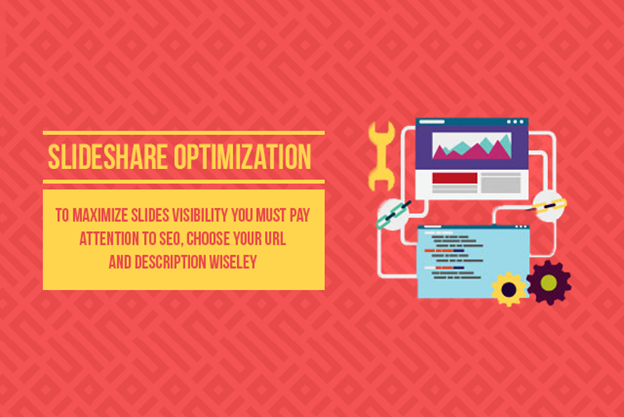
Search Engine Optimisation makes your slides easier to find on Google and other search engines. When someone makes a search, your presentation will rank favorably meaning visitors can find your presentation more readily.
SEO also helps on the Slideshare homepage. Presentations that rank best on the homepage are those with excellent SEO. Here are a few tips to keep in mind;
– Use long tail keywords (very specific keyword phrases)
A long tail keyword is basically a more explanatory version of the primary keyword. For instance, instead of using “content marketing” you can use “content marketing Melbourne.” When someone searches for a “content marketer in Melbourne” they’ll find you more easily.
– Transcribe the presentation in the Notes tab
This is extremely important. Some people may not have the time to click through 47 slides of your presentation. For these people, you need a single blog-like transcription at the bottom of the Slideshare that they can scan through quickly.
When search engines are sorting through URLs to determine which presentation to return for a search query, simple, unique URLs usually stand a better chance of being selected.
So, choose a simple unique file name for your presentation.
When uploading the file, you will be asked to provide a short description of the presentation.
Beware that search engines use these descriptions when ranking presentations and Slideshare uses the descriptions to determine the most relevant presentations for a given topic.
Here’s what you can do;
– Include a CTA
– Use important keywords
– Share a link to landing pages
You can allow readers to download your Slideshare presentation. A lot of Slideshare publishers don’t know this. But it’s possible and enabling that only requires you to check the setting when uploading the file. So simple!
Since you’ll be up against multiple other presentations, you have to find a way to increase the discoverability of your presentation. To achieve this;
– Use categories to tag your presentation
– Consider your keywords carefully
Getting featured on the home page of Slideshare as one of the top three Slideshare presentations of the day can be considered the Holy Grail for many Slideshare publishers.
Ask anyone who’s been there and they’ll tell you that just appearing on that homepage guarantees at least a few thousand views.
Moreover, your content Slideshare tweets out each Slideshare of the day so you’ll get even more exposure from that.
Slide Comet, a company that develops Slideshare presentations has had some vast experience with the social network with close to a dozen of their presentations having made it to the Slideshare homepage.
That alone earned them more than a million views and got them over 5,000 leads! So, we’re talking about something huge here.
In a nutshell, some of the reasons you should strive to appear on the Slideshare homepage include;
– Increases views
–Improves social traction
– Helps you find more followers
The problem, however, is getting on to that homepage. Slideshare manually curates content for the homepage. The presentations that appear on the homepage are hand-curated by the Slideshare editorial team.
They don’t just use an algorithm or a machine to pick three Slideshare to place on the homepage. No. The three are handpicked.
There are a few hacks that can help propel your Slideshare to the homepage. Some of them we’ve already discussed but we’ll revisit them anyway.
– Write a powerful headline
You can never go wrong with a powerful headline. Make it short, make it concise, and make it punchy. Around six words should be enough.
– Design an eye-catching cover slide
A great cover slide attracts attention. Go with irresistible design, keep text to a minimum, and use relevant graphic representations or images if available.
– Make your content visually engaging (visual is viral)
One way to achieve this is by using images throughout the presentation. Additionally, don’t cram your slides with text. 25 to 30 words per slide should be sufficient. Also, pick an easy-to-read font and keep your text as big as possible.
– Write interesting copy
There is no shortcut when it comes to the copy. Make it short and sweet. Tell a story with an introduction, a climax and a summary. Otherwise, very few people will read to the end.
– Fully communicate your message
As you tell the story, make sure your key message comes out clearly. What is the key takeaway? Can the reader see it? Or will they feel like they’ve wasted their time? If the message clearly comes out, they’ll be happy they stopped by.
– Create something others will want to emulate
Design wise, a lot of Slideshare presentations are largely carbon copies of other good presentations already existing on Slideshare. When someone wants to create a presentation, they simply look up the highly rates presentations on Slideshare and copy it. Make your presentation that which others would want to copy.
– Popular news stories
The easiest way to develop these kinds of presentations is to repurpose content that you already have or that already exists elsewhere. Pick a story that have already been published elsewhere, work on the design and upload it to Slideshare. There is every chance you’ll be the only one posting that story. And, with that comes plenty of traffic.
– Trending topics
Trending topics are a bit challenging to work with because there is a lot of competition in that area. But there is always something those people might not have touched on. For instance, 3D printers have been hot cake for some time. But currently there are hundreds of Slideshare presentations on that topic. If you’re going to cover that topic, you must find an area other publishers have overlooked.
– Lists
Lists can also be created out of repurposed content. Do you have a blog or an e-book that you published a few weeks back? Pick it up, list down the main points and turn them into a Slideshare.
Onto the hard part!
All along we’ve dwelt on making your slides awesome and ensuring that the entire presentation is attractive and information-packed.
Unfortunately, success on Slideshare isn’t just about awesome presentations. The channel is filled with classic presentations that never got more than a handful views.
To be successful on Slideshare, you must be ahead of the game. In addition to designing the best presentation, here is what else you must excel in;
Slideshare provides two topics per month. If you want to improve your chances of catching their eye and perhaps even making it to the elusive homepage, this is where you should begin. These monthly topics attract a lot of attention. Moreover, at the end of each month, the best presentations for that month are highlighted.
Topics can range from Wearable technology and Product hacks (January 2015) to Marketing mistakes and Professional women (October 2015).
*Pro tip: Upload and tag your content with the topic’s hashtag
Slideshare is a social media network just like Twitter and LinkedIn. If you want others to find you, you must make an effort to meet them.
Start by creating a pro account on the network. If you have a LinkedIn account, the sign up process is very simple. But even if you don’t have a LinkedIn account, it won’t take you more than 10 minutes to sign up.
Once you have a pro account, post as many slideshares as possible. Many is never enough. As you continue publishing these presentations, you’ll get a lot of feedback. Take some time to respond to the comments.
It is also a nice gesture to follow other users. Even before they follow you, if you enjoy their presentations, like the posts, comment on them, share them, and even follow the publishers.
They’ll follow you back. And if you’ve noticed, the more followers you have on social media, the more they’ll keep coming.
Tap into the thousands of visitors stopping at your website every day. Share with them the resourceful Slideshare you just created. Your fans will be thrilled.
Embedding a Slideshare on your website is simple.
– Go to the presentation, click “embed” and then click “copy” to obtain the HTML code of the presentation.
– Go to the desired page on your website, click “edit page” and then “HTML”
– Right click on the space below and select “Paste” from the drop down menu
– Click “Update”
– A box representing your presentation will appear on your page. Click “Save”
– You will see the embedded Slideshare appearing on your website.
Tracking your performance on Slideshare will help your marketing team capitalise on opportunities to adjust your strategy accordingly as you seek to extract full value from the platform.
There are six key Slideshare metrics that you should measure;
+ Total views – the total number of visitors who viewed your Slideshare
+ Social shares – the total number of shares on all social media networks
+ Top countries – in which countries are your presentations most popular?
+ Top content – what type of content is getting you the most views? Is it Lists? News stories? Top trends?
+ Actions/interactions – actions include outbound clicks, favorites, comments, downloads, and email shares.
+ Traffic sources – where is you traffic coming from? Is it Social media? Organic search? From the Slideshare app? Referral traffic? Or, direct traffic?
Fortunately, Slideshare makes tracking these metrics a breeze. Initially only available to top Slideshare members, the analytics dashboard is now accessible by every account holder.
The metrics are divided into three categories;
– General performance
– Traffic
– Engagement.
The general metrics are often about your performance on Slideshare in general.
You’ll find charts and graphs showing this information.
Traffic metrics include total views and how many times your presentation was embedded in other websites.
Engagement metrics cover things like number of clicks, comments, downloads, and shares.
Don’t hesitate to download a CVS file with all these data which you can later use to develop your own report.
Slideshare is an enormous social media network – a sleeping giant so to speak.
Yet, some studies reveal that more than 85% of marketers don’t even know how to use it to improve their businesses.
With this elaborate guide, you now have everything you need to know to be successful on the network.
If you’re a B2B, especially, don’t wait. The platform is a great place to get your work seen by millions, meet other like minded entrepreneurs, and get leads.