![]() Posted by Cameron Francis
on
27 Jun , 2014
in
News Uncategorized
Posted by Cameron Francis
on
27 Jun , 2014
in
News Uncategorized

Your checkout flow is where your online business gets its revenue. Consider, that your most motivated buyers are the ones that enter your checkout flow. Anything that impedes this process is likely to have a significant effect on your revenue.

For instance, an e-commerce site that had a payment process where 79.6% of their visitors finalised their purchases. We determined if that could be increased to 87%, there would be an additional 320 orders each month, and a $45,000 increase in revenue. That would translate into about a 20% revenue increase. This demonstrates that small improvements in this process can have a significant impact on revenue.
So, how do we get more visitors to finalise their purchases? Specific details, will be dependent upon your website, but the underlying principles are universal.
A Framework To Conceptualise This
Here is the underlying principle:
Behaviour = (motivation) x (ability) x (trigger)
Your objective is to be in the top right portion of this graph. This equates to highly motivated buyers, an easy checkout process, and a trigger that is in place. If your visitor is highly motivated, but your checkout process is cumbersome, you’ll end up with a frustrated customer.
As an example, lets examine what Amazon does:
Amazon will send you a product promotion email. That equates to motivation with a trigger. Customers will click on a link to arrive at a product page. They will view the reviews, copy, and examine the product image, giving them more motivations. To begin checking out, their will be an add-to-cart buttons as a trigger.
But what about the visitor’s ability. Is the checkout process easy and straightforward? This is the place were Amazon shines. Customers only need to enter their password and click twice and they’re done!
What Makes An Effective Check-Out Flow?
Design Of Your Shopping Cart
The process begins when a visitor adds a product to their shopping cart. At this point, they are no longer browsing, they’re getting serious.
When someone adds a product to their shopping cart it should be very apparent that a product has been added to the cart. There should be very clear confirmation that this is the case.
When people add something to the cart on your product pages, what should happen? It’s amazing how many sites get this wrong, by not giving a visitor adequate confirmation or displaying a small text or animation as confirmation that is not very noticeable the lose sales.
After a product is within the cart, what’s next?
Two approaches can be used:
– Stay on the same page and display confirmation. The advantage of this is that users did not ask you to send them to another page, so they are not surprised, and it provides a good experience. In addition, they might think about adding additional items to the cart prior to check-out. The disadvantage is that they have a product in their cart. It may be more advantageous to you if they were to look at additional items they may consider purchasing, that you will show them on the page they are sent to.
– The visitor could be transferred to the cart page. The advantage of this approach is that they’re a step closer to finalising their purchase. This will also give you a good opportunity to try to up-sell them. The disadvantage is that you may be missing out on additional items that they could add to their cart.
The method you use will be dependent upon your strategy and industry. You should do some testing to determine which method works best for you. You can test using these metrics:
– Value of average transaction
– Quantity per transaction
Keep in mind. Your goal is not only to increase the quantity of transactions, but the amount of money spent on each transaction.
Display Of Cart Contents
The principles that govern the display of contents in your carts are control and clarity.
Control – involves making changes easy. Easy to remove products and update quantity.
Clarity – Making it obvious and easy to comprehend what your users have in the cart and what their final costs will be including taxes and shipping. When people see surprise expenses later on in the process they tend to abandon carts.
Here are some things to include in your cart:
– Product images
– Ability to save, remove, and change details
– Display acceptable payment methods
– Display the total price
– Obvious call-to-action
–
Proper Visual Hierarchy
The most important item in your visual hierarchy will be the “Proceed To Checkout” button. There should be two of these. One of them above the cart and one beneath it.
Having alternative methods of payment can also be helpful, but avoid having an over-abundance of choices as it can be harmful.
Coupons Should Not Be Prominent
When visitors encounter a field asking them to enter a coupon they feel left out. Why don’t I have a coupon? Many will go searching the web for a coupon and never return. Exiting a site to look for coupons is a reason for abandonment of shopping carts that often occurs.
As an alternative, display a link with label that says “Have a coupon?” When the user clicks on the link an input field will be shown. Text links are not that visually prominent so fewer people will be likely to be distracted by them. However, visitors who possess a coupon code will look for ways to enter it. Therefore, unless you make it very difficult to find, they will locate it and make use of their coupon.
Remind Users of The Benefits
Remind them when the will receive their products, If shipping is free, remind them. Remind them that their transaction is secure.
Use Persistent Shopping Carts
When visitors abandon their cart, retain their cart contents for the next time they visit your site. Send them emails reminding them that there are items in their cart and use re-targeting ads. You may get them to return in a few days to proceed from where they aborted the process earlier.
Account Creation Process
A lot of e-commerce merchants want visitors to sign up prior to making a purchase. Many even have forced registration, not allowing visitors to make a purchase prior to registering. Make sure you don’t do this. One-fourth of visitors will abandon their purchase if registration is forced.
This is part of the syndrome of the “greedy marketer”. E-commerce marketers want to get as much user information as they can so they can continue to market to these customers. They believe that having an account will encourage these visitors to return.
However, in actuality, this rarely helps. Consider, the number of sites that you have registered on. It really doesn’t inspire your loyalty to them, does it? Most often, you’ll forget your login details and never use them again.
Here’s an example of forced registration that was encountered by one business:
This business had a very simple registration form that consisted of two buttons, two fields and a link. This simple form was preventing many customers from finalising their purchases at a large e-commerce site, that cost them about $30,000,000/year. What made matters even worse was that the site designers had no idea that a problem existed.
The form was not very complex. The fields in it were simply email and password. The two buttons were register and login and their was a link for ‘forgot password’. That was this site’s login form and it is frequently encountered on the web. Why did users dislike it?
The issue really wasn’t the layout of the form, it is the place on the site where users encountered it. Users would be presented with the form after their shopping cart was full and they were about to make a purchase. They would click on the checkout button and it came up just before they were about to pay for their products.
The design team viewed it as a way to assist repeat customers by enabling them to make their purchase faster. They reasoned that first-time buyers would not have a problem with going to the extra effort required to register, since they would come back again and enjoy the faster process for their future purchases. Everyone would win, right?
Usability tests were conducted with individuals who wanted to purchase products from this site. The designers were incorrect regarding first-time buyers. They resented having to register when they were presented with this form. Shoppers said they simply wanted to purchase something, not have a relationship with the merchant.
When forced registration was removed sales increased by $30,000,000/year. As it turns out, the majority of repeat customers ended up having multiple accounts in this system. Most visitors forgot that they had created accounts and received an error message when trying to create an account with their previously used email address. Therefore, they used other email addresses to create additional accounts.
So, what’s the best way for you to proceed?
Always provide visitors with a guest checkout process.
Here are two ways you can approach this:
– Do not use the terminology “register”. Instead, say “new customer” or other wording that is similar
– Offer users the option of creating an account after they have finished making their purchases, on a ‘Thank You’ page. You already have their name and email address since that was needed to make the purchase. So you can offer account creation by just asking them to input a password and give their permission for you to create an account for them.
Remember any type of registration that is forced on a user and doesn’t allow them to make a purchase prior to registering will kill sales.
Your E-commerce Checkout Page
This is the page where you get paid. Any improvement on this page will have a beneficial impact on your bottom line. Here are several concepts that will help with this page.
Request Credit Card Input Last
Have your visitors fill in shipping information prior to billing. This puts the principle of consistency and commitment into action. When people begin an action, they feel compelled to complete it.
They have already entered their name, shipping information, email, and billing address. Therefore, they don’t have to re-enter it. This same principle is applicable to form fields. Begin with the easiest fields. Entering a credit card is the most difficult, so it should be the last step.
Make Your Process Appear Secure
Security is a big concern for a lot of people. Make sure your payments are secured with SSL, and let your users know about it.
You can also do the following:
– Have a different coloured background for your credit card field.
– Show your SSL log.
– Have a statement that says your credit card payment method is secure and that it is encrypted with 128-byte SSL technology
– Include explanations for security codes and expiration dates.
Storing Credit Information
You will have to cope with Privacy of Consumer Information (PCI) compliance and you will run the risk of hackers trying to get this data, but your sales will be far more from returning customers. When users don’t have to re-enter billing information, the buying process can be completed in two clicks. This makes the buying process so much easier, it is bound to improve sales.
In addition returning customers have a much higher probability of purchasing something than new site visitors. Make it as easy as possible for them to complete a purchase.
Conclusion
Your efforts at e-commerce optimisation should begin with your checkout process. Improvements in this area well translate into more revenue for your business immediately.