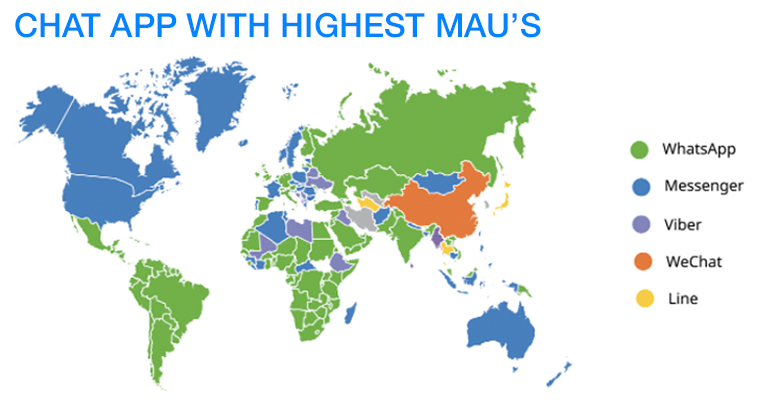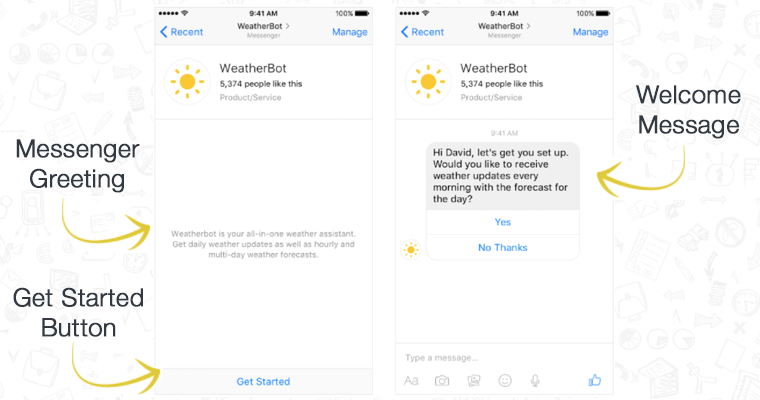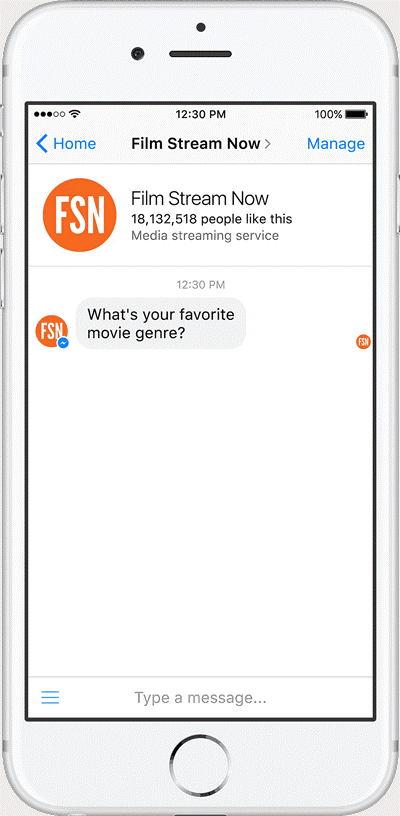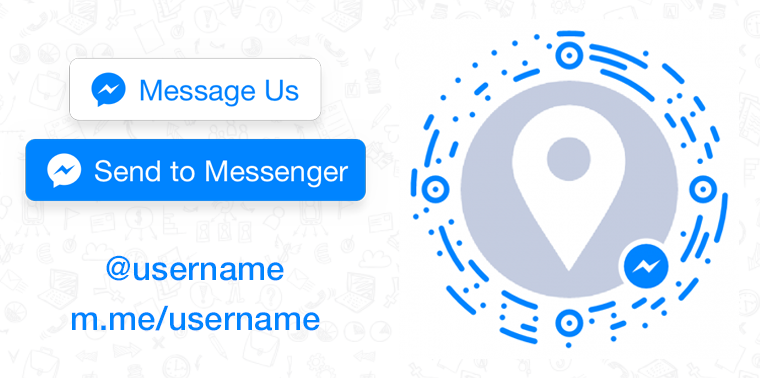![]() Posted by Cameron Francis
on
14 Feb , 2017
in
News Uncategorized
Posted by Cameron Francis
on
14 Feb , 2017
in
News Uncategorized


Facebook might have warned about slowing growth but that doesn’t mean the company is embracing decline.
In Q2 of 2016, the company rolled out Sponsored Messages, one of the latest features Facebook hopes to use to make money from its platform.
However, the messenger ads will also create a significant opportunity for businesses to interact with their customers in a more personalized way.
The one-to-one communication between users and businesses could soon become invaluable as businesses will be able to instantly attend to their customers’ needs.
In this guide, I highlight some of the key features of this new technology, tracing it from where it began to where it could take us.
We also look at how Messenger ads could benefit you as a marketer, how you can build the bots and start using them for your business, and some of the challenges you can expect as you use them.
We’ll be exploring the following topics;
Section 1: What are Facebook Messenger Ads?
Section 2: How do bot ads work?
Section 3: Sample use cases
Section 4: Who needs Messenger ads?
Section 5: Achieving great user experiences
Section 6: The 5-step process in Messenger Ad Marketing
Section 1: What are Facebook Messenger Ads?
Essentially, Facebook Messenger ads are just messages that appear as conversations in the user’s Messenger app.
The user can interact with the messages like they would with any other messages coming from friends or family.
The only difference is that these messages will be coming from advertisers; more specifically businesses that the user has chosen to receive messages from. For example:
RELATED: Facebook Is Providing Additional Targeting Options For Advertisers
In the first image, you can see that the Messenger ad looks just like a typical link share ad. But when you click the thumbnail or CTA, you’re taken to a conversation.
The user is welcomed with a message or a greeting, in this case;
“Hi, there! Here’s your coupon for 20% off when you visit us this month. Just show it to us at checkout. SUMMERSALE.”
While the message could be coming directly from the advertiser (i.e. typed in by the advertiser), in most cases, they are driven by “bots.” This explains why Messenger ads are also sometimes called Messenger chat bots.
The user can respond to the message and the conversation picks up from there.
For example, one can ask a question and the advertiser, through the bot, has a chance to reply.
Facebook predicts this could be big for marketers.
For a long time, consumers have stated their desire to directly communicate with businesses.
According to a 2016 Nielsen survey, in the next two years, 67% of consumers using chat apps expect to be able to use the apps to directly communicate with businesses.
“It’s a two-sided network,” explains Facebook’s Vice president for Messaging Products, David Marcus. “We currently have over 15 million businesses using Facebook pages and over 1.6 billion people using Facebook as their identity.
“What we’re trying to achieve with these Messenger ads is to allow these two groups to come together in threads that are contextual and canonical.”
Marcus also stressed the one main difference between Messenger ads and other digital promotional platforms – with Messenger ads, everything stays in one place. For the lifetime of your interaction, messages from the same advertiser will remain in a single thread.
This allows marketers to be more personal, more proactive, and more streamlined in the way that they interact with their customers.
By automating your messages (with the help of the bots), you can scale personalized communication and reach multiple users with the same message.
Section 2: The science behind Messenger bots
In Messenger, a user can interact with videos, links, GIFs, and even share events and updates from their Facebook News Feed, directly into a conversation.
This is why the app is so popular. In fact, recent statistics show that the Facebook Messenger chat platform is present in over 70% of mobile devices in Australia.
The technical end is quite simple. Bots work by creating structured paths and journeys for users. These paths are developed by the marketer and designed to generate the best possible user experience.
A good example is Fynd which helps users find the “latest tees.”
Building an e-commerce platform on a bot allows users to shop at their convenience.
Using the bots on a popular platform like Messenger makes the experience even more enjoyable because most users are already familiar with the app.
Take the example of a retailer who wants to show her customers her new products the moment they arrive.
This retailer can develop a bot that gives users a tour of each new product. The user can ask questions and the retailer will be able to instantly provide answers.
For instance, if the retailer is selling shoes, a user can interact with the different brands available in store, select the right size, and click to make a purchase right there, without leaving the app.
A few businesses are already using this strategy. Once the consumer makes a purchase, all that’s left is for the business to deliver their product to the address provided.
The process is fast and effective.
A user only needs one or two minutes to browse through the new arrivals and make a purchase. Also, it’s ad-free! There will be no distracting ads popping up every few seconds.
Possible challenges
There are a few challenges to expect.
The first one is that due to the design of bots, they can only respond to queries in a predetermined manner.
They generally return specific answers for specific queries. This can dilute customer experience.
Additionally, the novelty of bots can wear off.
So, you’ll have to come up with a very strong strategy to keep your users engaged to your bots.
Bots are also isolated from each other. In other words, two bots may not be able to understand each other.
The Messenger bot might be able to understand a lot of things and will usually return an appropriate answer for relevant queries. But there are certain queries it may not understand.
Despite these challenges Facebook has dedicated billions of dollars to this project so the system will eventually improve.
Section 3: Sample use cases
If you’re still not convinced about how Facebook Messenger bots can benefit your business, I’ve picked two ripper user case scenarios that will help you appreciate their usefulness;
1. TechCrunch’s news update
While this isn’t the first time a news company has used bots to deliver personalized user experiences, it’s definitely one of the best.
The TechCrunch Messenger bot allows readers to see only news updates they care about. On your first interaction with the bot, you’ll be asked to introduce yourself.
You’ll provide personal details and then select topics you enjoy reading about.
After you’ve made a selection, the bot returns three stories on that topic. You can look at each of the three to see if those are the kind of updates you’d like to receive. If you’re happy, proceed to subscribe.
TechCrunch revealed that it has seen a massive growth in user sessions following the launch of their Messenger bot.
The company’s spokesperson recently said: “Since the launch, we’ve seen tremendous growth in active user sessions. Users are spending a lot more time reading our stories compared to the period before the launch.”
He also said that the new figures were already rivaling the session numbers they see on their app. “Without revealing too much, I can say that within a few months, I expect the Messenger numbers to stack up to our TechCrunch app figures,” he added.
2. Conversational Commerce with 1-800-Flowers
1-800 Flowers is a flower deliver service which operates across the world. The company’s Messenger bot became one of the most well-known after the service was launched by Facebook’s CEO.
A representative from Forbes tried the service recently and was impressed with the experience. After, he said: “I’d rather use the bot than try to order flowers on the 1-800 Flowers’ website. It’s fast and easy and I don’t have to go through the 30 steps required to complete the purchase on their website.
“Maybe in the future, 1-800 Flowers will just send me messages on my Messenger account automatically notifying me that the flowers have been delivered. No fuss!”
Bots make it extremely easy to pick an item of your choice. Instead of going through the navigation tree: Homepage > Men > Shoes > Black > Size 8, you can simply enter that information (Black men Shoes Size 8) in a search box and the relevant items will show up.
Section 4: Who needs Messenger ads?
The short answer would be everyone. But first, you need to understand your business needs and assess your willingness to go down the bot route.
Businesses that benefit the most from this type of advertising have three things in common;
1. A substantial audience on Facebook Messenger
Many marketers just presume that everyone is on Facebook. Even without checking, they start creating Facebook ad campaigns. You’ll waste your money painfully.
Facebook, though popular is not everyone’s paradise. Millennials, in particular are very unpredictable.
A number of them have Facebook accounts but mostly hang out on Snapchat, WhatsApp, and We Chat. They spend very little time on Facebook.
RELATED: Snapchat is No Threat to Facebook – New Study Reveals
According to the map below, Messenger is pretty popular in Australia.
But that’s not enough. Do your own research to determine whether your customers use the app. If they do, they’re likely to be very happy to engage with your brand through the bots.
2. Adequate resources to support the campaign
Building a Facebook Messenger ad isn’t just about creating the ads and letting everything else take care of itself. You need to be there to actively promote your bots, reach new people, and consistently converse with users.
Then, you must also plan for reporting, measurement, and analysis. What types of queries are users asking that your bots struggle with? What words are they using that the bot doesn’t understand?
You have to keep a team that constantly monitors such things so that you can improve your bots moving forward as you strive to deliver exemplary customer experiences.
3. A clear, valuable, and researched use case
One reason so many businesses failed with mobile apps was because they didn’t have clear use case strategies in mind. They just saw apps as another version of their website. So, they went in and duplicated the website and called it their mobile app.
If you want to be successful with Messenger bots, don’t make that mistake.
Instead of just seeing Messenger advertisements as an opportunity to chat with your customers, sit down and draw up a strategy that you’ll use to extract value from the platform.
Know what you want to accomplish, assess whether Messenger Ads would be the best possible way to accomplish these goals, and develop a clear plan detailing how you’ll use the platform to achieve the goals.
Usually, a great idea is to put the customer central to your strategy. Since the end goal for any business is to make the profit and that profit only comes from customers, you should try to use your Messenger ad campaign to help bring the customers closer to your brand.
So, start by researching the customer base, possibly by analyzing the current Messenger conversations. This will give you a clue of what to expect from your users. The common conversations can be automated by a chatbot.
Section 5: Achieving awesome user experiences
As already mentioned, Messenger advertising with bots isn’t very different with app marketing.
You have the power to delight your customers or put them off. If the messages the bots are returning aren’t clear even to your most loyal fans, then there is a big problem.
Here are a few things you can do from the start to avoid such embarrassing moments;
Kick off with the right onboarding
Why should the user maintain a conversation with your brand in Facebook Messenger?
Tell it to them from the very beginning. When people have a good reason to listen, they will give you their time. But if you can’t convince them, then Messenger ads won’t work for you.
There are three functionalities that every Messenger marketer must pay keen attention to;
1. Messenger Greeting – you have 160 characters in the Messenger Greeting section to welcome people and set the tone. This is the first message people will see when they find you on messenger. Use it to set the tone.
2. The Get Started Button – this button is located below the Messenger Greeting and is a CTA that prompts users to initiate conversation. Use this button to trigger your welcome message.
3. The Welcome Message – this is the first message the advertiser sends to the user. The best way to use it is a short guide to the users on the functionality of your bot; what they can expect and basic commands and how they can navigate through your ads, etc.
Remember to update your greeting and welcome messages periodically as you tweak your campaign.
Go for first class bot architecture
As with websites, poor architecture could be the beginning of the end of your Messenger Ad campaign. The following four tweaks can help you improve user experience;
Activate “talk to human”
The persistent menu communicates the basic capabilities of your chatbot to customers.
For best customer experience, activate the “talk to human” option in the menu so that the bot can pass customer messages to your customer service team allowing the team to respond promptly whenever necessary.
This bot/human combination will allow you to respond effectively to your customers’ queries.
Activate “quick replies”
Chatting with bots is new to many. Unfortunately, expectations haven’t changed. Your customers still expect the quick service they are used to.
Since bots may not be able to respond with the right answer as quick as the user expects (at least not all the time), one way of getting around this dilemma is to make use of the Quick Response feature.
Quick Response works by removing the question in the user’s head i.e. they are given an answer even before they ask the question.
For example, if a consumer is looking for a movie, instead of asking what genre they prefer, the bot will simply display ten pre-assigned options for the user to choose from.
Create a fallback message
At some point in time, the bot will be faced with a query it cannot handle. Under such circumstances, most advertisers may choose to pass the query to its human customer support department.
But as the message is being forwarded to the customer service team, the bot still has to provide a reply. This is what is called a fallback message.
Your fallback message should apologise for the bot’s lack of understanding and assure the user that there will be someone on board shortly to take the conversation forward.
Consider account linking
Account linking has worked extremely well in most online applications. When users can just like their accounts to an e-commerce website, for example, they don’t then have to provide personal details and financial information when signing up.
The same can be done on Messenger. Allow them to link their accounts so that they don’t have to sign up again or provide personal and other information multiple times during your engagement.
More importantly, make it easy for them to opt out of this experience.
Section 6: The 5-step process in Messenger Ad marketing
Now that you’ve set up your Facebook Messenger ad campaign, it’s time to roll it out and get it working for you. The process is accomplished in five steps;
Step 1 – Discovery
How do users find your bots? Where do they find them? And, when can you ask them to get into a conversation with your brand on Messenger?
Well, there are multiple strategies. You can use Message buttons on Facebook pages.
When a user clicks the Messages button on your Facebook page, they’ll see the Messenger button and can choose to take the conversation to Messenger.
You can also place similar buttons on your website. They will let visitors know that you’re on Messenger and they can choose to follow you there.
In Messenger, a user who already knows about your brand can also search your bot username in the Messenger search functionality.
Alternatively, send them a link to their email addresses informing them that you’re on Messenger.
There are plenty of other options such as placing Messenger codes in store and on posters and automatically transferring to your Messenger contact list customers whose mobile numbers you already have.
Step 2 – promotion
Unlike most of the promotional campaigns you might be using, Messenger is not a “build it and they will come” type of marketing. You have to get out there and actively promote your campaign.
If you have the funds, give your bot a boost with “Click to Message” news feed ads as well as sponsored message ads.
Step 3 – Get creative
Facebook has done its part. Now it’s your turn to make your bots irresistible. Make people want to chat with them always.
There are several tips you can apply. Add GIFs, embed videos and audio clips, use great CTAs, and even provide information-packed files for an unforgettable experience.
Step 4 – Measure and optimize
Measurement is a prerequisite to every marketing campaign and Messenger marketing is not any different. Some of the Key Performance Indices (KPIs) you need to keep track of include; messages sent, messages received, and lead conversions. Then, use these metrics to optimize your campaign.
Step 5 – Repeat
We’ve stressed throughout this post that the only way to succeed with Messenger bots is to make improvements as you move forward.
So, start again at the discovery and run through the steps. You’ll find your campaign improving steadily.
Conclusion
Facebook Messenger advertising is a rather new strategy. Of course, it’s effective in that it can help you initiate and advance your conversations with your customers and even convert leads.
But you need to be extremely careful. Don’t jump in with your eyes closed or you could lose a lot of money. If possible, find an expert to hold your hand as you learn the ropes.