![]() Posted by Cameron Francis
on
31 Jul , 2013
in
News Uncategorized
Posted by Cameron Francis
on
31 Jul , 2013
in
News Uncategorized
If you are a small business owner and targeting local market niche, Local Business Optimisation is essential to incorporate in your marketing strategy. You simply cannot endure to avoid listing your business in Google Places as you can reach to number of local customers through optimising your Google Places Page. The local search result displays on the top of the search result. Google Places is offered FREE from Google and you just need to “SIGN IN” to your Google Places Account to start claiming your business account. It is recommended to use your Gmail account instead of using your business account to set up Google Places Page.
The basic prerequisite for Google Places listing is that your business must have a physical address. If you are listing your business for the first time, you will have a screen as below.
Start Claiming your Business
Select you country, “Google has provided this service to some of the countries”. Add your phone number. If your business is already listed in places, this leads you to below screen to edit your existing listing.
If your business is not listed, you should be redirected to the page to add your basic information e.g. Business Name, Country, Street Address, City, Zip, Phone Number, Website URL, Category, Description.
- Be precise and accurate for all your business details. Consistency in the details is the foremost element to get approval for the listing. Google takes references from third party listing to confirm that your business is located at that specified area.
- Fill the maximum possible details as much as you can provide.
Optimise the description:
This is the very most vital part of your places page. Give the precise information about the products and services you offer.
- Effectively and smartly use 200 characters by incorporating your primary key phrases and Geo targeted Keywords.
- Write for users rather than for search engines.
Select the appropriate category:
You are allowed to select up to 5 categories that best reflect to the type of your business. Type the best suitable category, Google will suggest one or two categories that actually exist for your niche. You can type other categories at your own to define your business. Here you have the chance to use your main key-phrase wisely.
Services areas and location setting:
In this section, you need to specify whether you serve your customers to their location or you serve at your own location.
Images and Videos:
Google allows adding up to 10 images and 5 videos in your Places page. This is the place where you can easily add your key phrase by giving relevant name to the specific images. With the chances of coming up in local search result, you are also supposed to give a better user experience to your page. You can add product reviews or client testimonial videos, store pictures to add trustworthiness to your page.
Additional details:
Google tries to provide you exposure to add maximum business details. You are enabling to add custom fields or additional business details in this section. In this section, you acquire one more opportunity to place keywords based on brands etc. You can specify many of your brands here.
Set the marker at the right place:
Before clicking on submit button, make sure that your marker is at the right place. If it is not, you can fix it to the right place by dragging it.
Verification:
The last step is the verification of the Google Places Listing process. You need to verify your listing though post card, SMS or Phone. You will get a pin code to add and get activate your listing.
Keep updating your Google Places Page time to time by implementing coupons, events, adding new images and videos to make it updated.