![]() Posted by Cameron Francis
on
03 Jun , 2014
in
News Uncategorized
Posted by Cameron Francis
on
03 Jun , 2014
in
News Uncategorized

Campaign tagging is a frequently misunderstood functionality that is provided in Google Analytics. However, it is quite useful, since it will enable you to have an improved understanding of your marketing campaigns.
This post is meant to help you to understand how campaign tagging can significantly improve the granularity of your analytics data and better track the effectiveness of your campaigns.

How Does Campaign Tagging Work?
When someone lands on a website with Google Analytics (GA) tracking installed, GA gathers data via cookies such as the medium (direct, referral, organic, paid search), the source (the site a visitor arrived from), screen resolution, browser, country, region, and more. When you use campaign tagging, cookie data can be overwritten with custom tags of your own.
Your campaigns will be set up with query parameters, which will be added to the links that are part of a marketing campaign. There is no additional set-up required in GA. When traffic arrives on your website that originates from these links, data will be added automatically to the proper reports.
Campaign parameters will begin with utm_ and be part of your URL. For instance, https://etrafficwebmarketing.com.au/blog/campaigntags/?utm_medium=social&utm_source=twitter.com&utm_campaign=ppcpromo.
Why Use Campaign Tags?
There are several reasons that you may want to add campaign tags to your links, and there are several reports that are impacted by tags.
Here are some of the primary reasons:
• Tagging well help to organise campaign data into separate reports
• If you have campaigns in paid search that are not within AdWords, visitors from those sources will be shown as organic.
• If you have ad campaigns on social sites or other sites (like banner ads) and your links aren’t tagged, those visitors will be classified as referral traffic.
• For email campaigns tagging is vital since email traffic will be under reported if your links aren’t tagged.
The take home message here is that when you have various campaigns and traffic sources, you need to have a way to track the efficacy of your campaigns.
Commonly Used Tags
The tags you will use most often will be utm_campaign, utm_source, and utm_medium.
Let’s look at these tags a bit more closely.
Medium Tags
The medium tag is a rather broad classification. GA normally uses the following mediums: referral, cpc ( for AdWords auto tagged links), and organic. When you tag your own links, use the same format that AdWords uses to tag links.
You want your medium tags to represent broad categories, so you can you can further analyse your data by campaign name and source. If these categories are not broad, it becomes difficult to segment this data.
Here’s a list of some commonly used mediums you may want to consider:
• feed
• email
• cpc
• social
• banner
• affiliates
• print
• partner
• widget
• display
People will commonly confuse source with medium and sometimes with campaign name. It’s important to get this tag right. However, if you improperly tag email and social, some other reports will be erroneous.
Source Tags
The source tag simply identifies where the link resides. We’ll examine the way GA lists sources.
Prior to Twitter using t.co, links from mobile and desktop apps were displayed in GA as direct traffic, if no tags had been applied to them. So, this is a helpful change. If you publish on Twitter set your utm_source to Twitter.com, and for Facebook set utm_source to facebook.com. If you have banner ads, set utm_source to the URL where the banner resides. This is fairly straightforward.
When you’re running email campaigns you’ll have to get a bit creative. You can make up a source that is unique to your email campaign, but don’t use your own domain name as the source or visits will be displayed as self referrals.
Campaign Name Tags
Campaign name will simply be the name of your ad campaign. This seems rather straightforward. However, this tag is often misused. Well organised and strategic campaigns should span multiple sources and mediums. Competition between mediums, to see which performs best is a great idea, and you won’t know which ones perform best unless you test.
Additional Tags
The tags we have mentioned above source, campaign, and medium are the tags that you will use most often, however, there are some additional tags that you may want to use at times.
Content Tags
The content tag will provide you with a way to include more details regarding a campaign. For instance, you can use it to differentiate ads in campaigns that used paid search. Nevertheless, you may want to use it in other types of marketing campaigns. Here are some examples:
• Differentiate emails links, like image versus text
• Record email dates
• Differentiate links from different sections of your email like, sidebar, header, footer, etc.
• When running A/B and other types of tests
Term Tags
Term tags are normally used in PPC campaigns to identify keywords upon which you are bidding. If you’re using AdWords and you have enabled auto tagging, you won’t need to use term tags. However, if you’re using other search networks, you should tag them. Otherwise, your organic search results will be artificially inflated.
Campaign Tags Impact On Reports
Until fairly recently, if your campaign tagging was erroneous, it only adversely effected campaign reports. However, this is no longer the case and there are several reports that are affected by tags, particularly the medium tag.
Campaign Reports
The usefulness of campaign reports in GA is very dependent on the structure of your campaign tags. To analyse your campaign traffic, you should select Acquisition → Campaigns. The primary dimension is defaulted to Campaign, however, you may also select Landing Page, Source, Medium or one of several other options.
You may want to select the medium dimension to ensure your data is consistent and relevant. You can also use secondary dimensions to more carefully analyse your mediums.
Social Reports
If you don’t tag your social links properly your Acquisition → Social reports will not be accurate. The problems that result vary slightly depending on the specific social report you are viewing, but to get best results, make the format of your tags similar to what you will see in GA’s referral reports.
In some cases it’s better to have no tagging at all than to use tags improperly. If you have no tags at all, GA will at least ascribe a visit to one of 400 social networks that it recognises. If your tags aren’t correct, then all bets are off as to how your visits will be recognised by GA.
Multi-Channel Funnels Reports
GA’s relatively new multi-channel funnels report are a significant update that can show you how your PPC campaigns may have numerous assisted conversions. Make sure your tagging is correct in non-AdWords campaigns so that these reports will be more useful to you.
Check out this video for more information on campaign tagging:
Related Article:
Is it Time For News Publishers to Focus more on SEO?