![]() Posted by Cameron Francis
on
23 Apr , 2014
in
News Uncategorized
Posted by Cameron Francis
on
23 Apr , 2014
in
News Uncategorized

If you neglect the basics of on-page SEO, you won’t have much chance of ranking well for competitive search queries, even if you have a stellar PR campaign, great outreach, active social media campaigns, and a great link profile. People frequently ignore SEO basics and concentrate on gaining links, rather than focusing on what is in their control, which is optimising their site. The foundation of your SEO strategy should be on-page SEO. You need to make sure it’s right, before you proceed with your other SEO initiatives.
Staying mindful of this, we will give you a quick guide on getting your on-page SEO factors in order. We’ll examine the basics, as well as other essential elements that you must have in place. SEO is continually changing, nevertheless, this guide should get you on the right track for the foreseeable future.
The tips mentioned below aren’t prioritised, all of them are important to a successful SEO campaign.

-
Usability On Multiple Devices
With the ever-growing use of mobile devices to access the web, it’s important that your site display well across a variety of device types. While a site can rank well in organic search if it isn’t mobile friendly, this is still something that you should be mindful of.
You should really have a responsive site that will display well across numerous devices. This will enable your site to rank well on mobile searches, and also improve your mobile conversion rate.
Mobile devices will soon eclipse desktops as the preferred internet access device, therefore it’s imperative that you have a mobile-friendly site.
-
Title Tags
Make sure that the main keyword you are targeting and variations of it are in your title tag. You should be targeting a single keyword, and its variations on each page. Don’t attempt to optimise several pages for the same keyword. Try to create your title tag so that it appears natural with the primary keyword you are targeting at the beginning of the title and variations added as well. Consider a title that will appear nature and prompt searchers to click on your listing.
Until recently, Google displayed approximately 70 title characters. However, with their recent changes they’re displaying titles based upon pixel width. Although there is not a magic number for the length of titles, if you keep your titles below 55 characters, the probability that your entire title will be displayed is quite high.
Take the time to create titles that will include the keyword you are targeting and that also appear natural, are not keyword stuffed, and that read well. If your title appears spammy, people aren’t likely to click on your listing.
-
Meta Descriptions
Meta descriptions have no effect upon your rankings anymore, nevertheless, they are still an important on-page factor. Your meta descriptions will be part of your listing in search results and it will be the initial introduction of potential clients to your brand, so it will benefit you to use care when crafting them.
Your meta descriptions should be about 155 characters long. They are basically an introduction to your landing page. Consequently, meta descriptions should be written with your potential customers in mind. Create descriptions that are likely to entice searchers to click on your link.
-
Heading Tags
You should be making strategic use of your header tags. Begin with your H1 tag and make sure you are using headings properly without over-optimising for your keyword of interest. The keyword you are targeting should be in your H1 tag, but make sure it will also appear natural to users. The remainder of your content should be split between H2, H3, and so on. Remember that you should only have on H1 tag on each page. The other H tags can be used several times if necessary.
Don’t repeat the keyword you are targeting multiple times in each H tag. You should use variations of your targeted keyword phrase which will improve the value of your content and break it up into easily digestible sections. Of course, your most important heading should be H1, the remainder will be descending in importance, so H1 is most important, followed by H2, H3, etc.
-
Content
It is likely you have heard that content is of the utmost importance, and this is true! You won’t be able to get by with thin content any longer. You need to create content that is original, unique, and compelling and that provides something of value to your users. You should create content for your users, first and foremost, and for search engines secondarily. You should mention your keywords within the body of your content, but do so in a way that appears natural.
Don’t over-optimise or over-use your keywords, this is a method that has long been dead. Mentioning your keyword too often will do more harm than good. Google has an algorithm that uses semantic indexing, so if you write about your topic naturally, you should be creating content that will be relevant for your keyword of interest. Just be sure that your content is unique, and doesn’t show up anywhere else on the web. You can run your content through Copyscape to ensure that it is unique.
Consider the message you are attempting to convey and make sure that message is at the forefront of the content you generate. Is your goal to drive leads, inform, sell or create brand awareness? Your goals will dictate your writing style and the manner in which your content is structured. You should use header tags to break your content up into sections that are easily digestible. It’s always helpful to have someone proofread your content before you publish it.
-
Page Speed
Take the time to analyse the length of time it takes your page to load. Google provides a handy PageSpeed Insights tool that will tell you how fast your page loads and it also provides numerous suggestions on how it can be made to load faster. You can access this tool here: https://developers.google.com/speed/pagespeed/insights/. You should get your score on PageSpeed Insights to be 90 or above, otherwise, your search engine ranking may be reduced due to slow loading.
-
Duplicate Content Canonicalisation
Many content management systems permit pages to be accessed via multiple URLs. However, this is not helpful from the point of view of search engines. In cases such as this, you are not attempting to alter search results by having a page that is accessible via multiple URLs, so you can use a canonical tag to reference one of your page links, and Google will assign PR to only that link, and not the other links by which the page can be accessed.
Google does offer some advice on how to implement this. It’s important that you take the time to understand this issue, getting this right will be important to maintaining your search engine rankings. Here is Google’s canonicalization advice: https://support.google.com/webmasters/answer/139066?hl=en .
-
URL Structure
If you have a site that utilises query strings for the URLs of your pages, you need to change this. It’s much more effective to use an URL structure that is more search engine-friendly. Having a page named: yoursite.com/yourpage is much better than yoursite.com/index.php?id=72. This is better for users and search engines alike, so fixing this should be a high priority.
You should always utilise hyphens as opposed to underscores in your page names and try to ensure that your most valued content does not lie deep within your directory structure. If you change the structure of your URLs, make sure that you use 301 redirects from your old URLs to the new ones. If you don’t’ do this you will see a number of crawl errors displayed in Google Webmaster Tools and your users will be confronted with a 404 page.
-
Resolving Crawl Errors
It’s always a good idea to use Google Webmaster Tools to check for crawl errors. If any crawl errors show up, find a way to resolve them. Crawl errors will be detrimental from both a search engine and user view point. Normally, it isn’t very difficult to fix crawl errors. You can use 301 redirects for pages that have been removed permanently. Use a 302 redirect if a page has be removed temporarily.
When you are determining which page you want to redirect to, use some judgement. Don’t redirect to a randomly chosen page, attempt to redirect to a page that is a close alternative to the page that has been removed. If one is not available, you can redirect to a 404 page.
-
Robots.txt
When you’re optimising your site for SEO, take a look at your robots.txt file. Be sure that no pages are inadvertently blocked from search engine crawlers. If you detect Disallow:/ that is followed by a page name or directory, determine if you want this page to be accessed by search engines. You should normally block administration panels, or lower quality pages that you need, but that you don’t want to be indexed. However, if you see that some of your valuable content has been blocked, be sure to remove the Disallow, so that it can be indexed.
Related Articles:
Website Speed is a Ranking Factor: Step Up Your Speed from Snail to Cheetah